Control Panel
The Control Panel shows current account information.
It is used for:
-
Managing communication messages for Invoices, Receipts and Statements.
-
Changing an invoice to another account if mistakenly assigned.
-
Setting the Accept Partial Payment option.
Navigate to Cashiering > Control Panel.
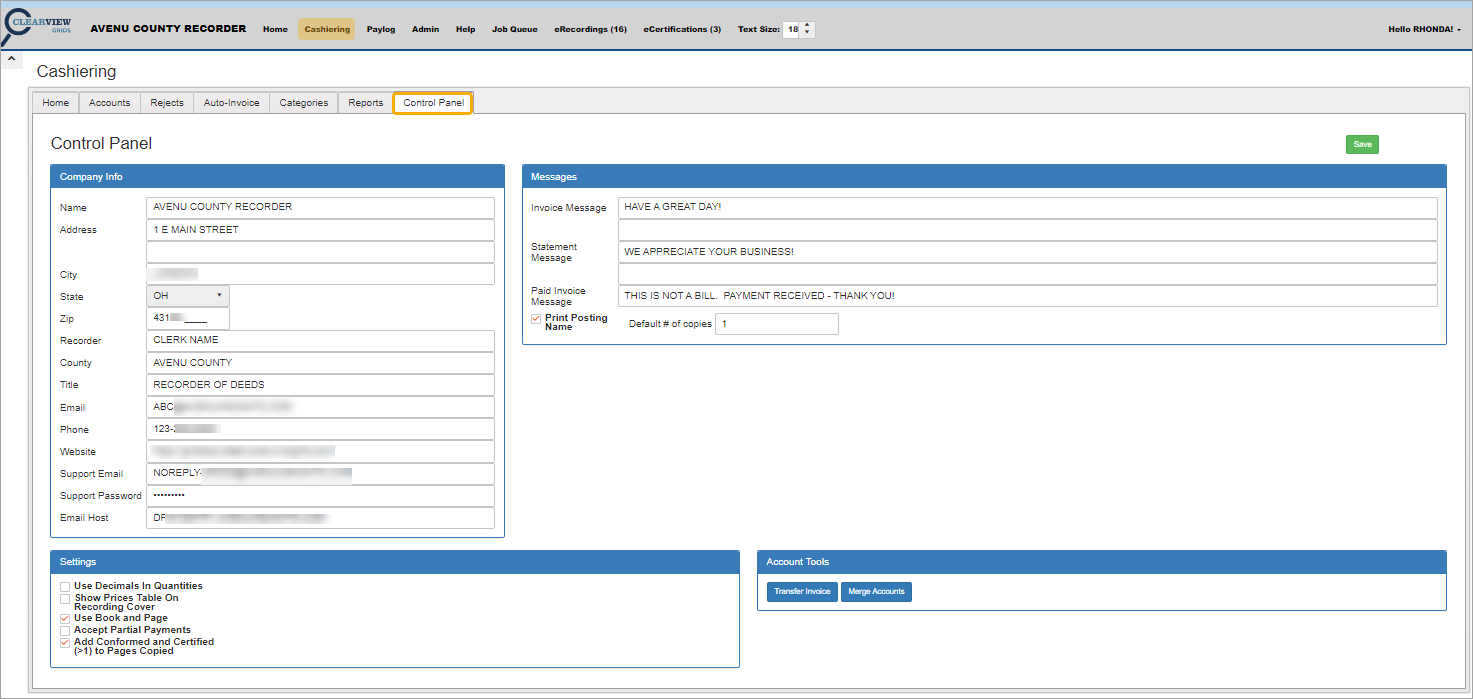
Manage Messages
Click in the field to edit any of the messages that go out with Invoice, Statement, and Paid Invoice notifications.
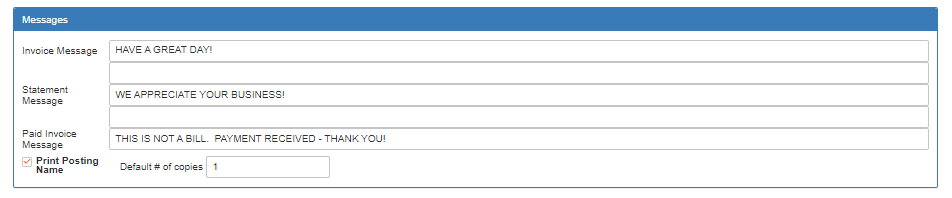
Transfer Invoice to Correct Account
If an invoice has been assigned to the wrong account, use the Control Panel to correctly assign it.
Click the Transfer Invoice button in the Account Tasks section.

Use the Parameters dialog to enter the invoice number and then locate the correct Account number using the search icon.
Click Transfer to make the correction.
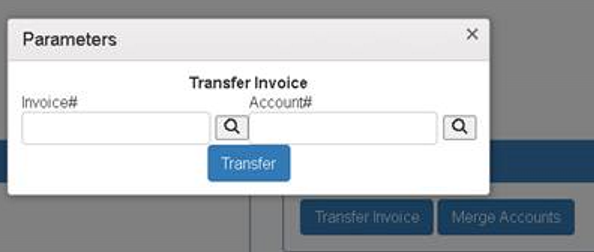
Set “Accept Partial Payments” Option
Select the “Accept Partial Payments” checkbox in the Settings section to allow partial payments to be applied to invoices on accounts with a Line Item Account type.
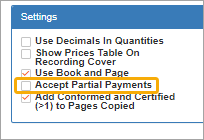
For more information, see: